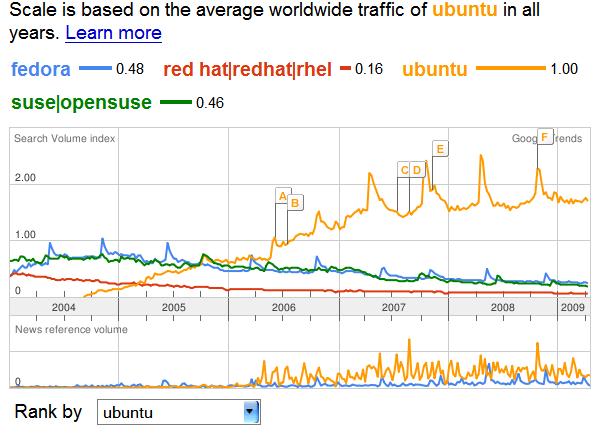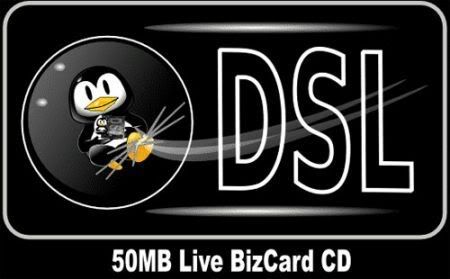HOWTO : Definitive technique to add a sidebar in WordPress (widget ready)

In recent weeks I was looking for some trick to add a sidebar (sidebar) in a theme for WordPress, as the one I use, which has originally one sidebar (that at the moment is to the left).
After cheisto around and even in the official WordPress Italy Forum, I have not found any solution that really worked, and that was widget-ready, that allow you to view the Widgets in the sidebar of the admin panel, and add (successfully) any widget.
In the best case, appeared to sidebar, but there were only the calendar and blogroll, and any widget aggiungessi, did not display. In other cases, adding the widget and clicking on SAVE, appeared to be a php error, sign that something was wrong!
Combining the advice found in and around those this article, I have come to a solution “staff”, and that has resulted in the new sidebar, that in this theme appears to the right of the articles.

 E'di today
E'di today